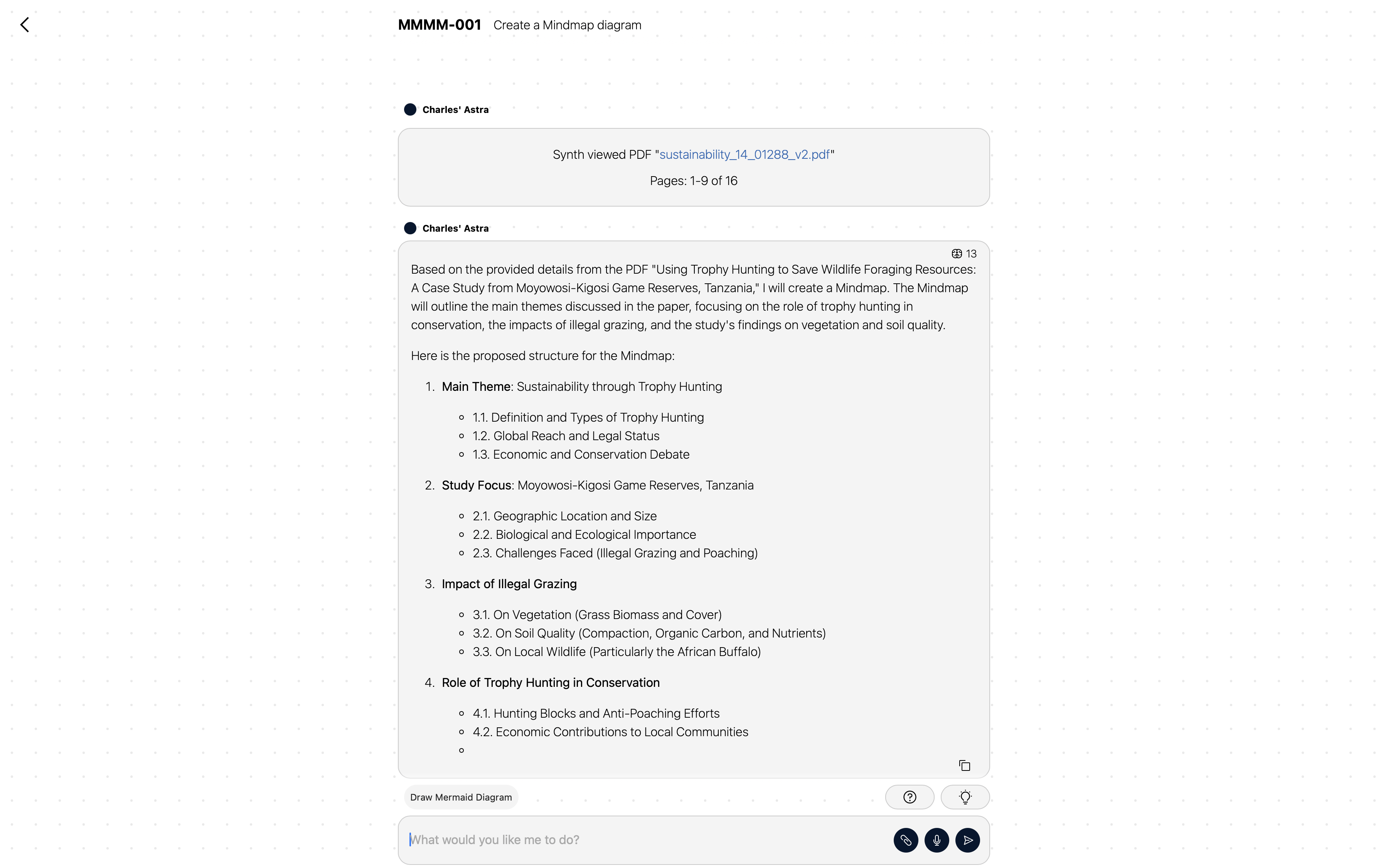
Chat & Tasks
Chat is the primary interaction mode for SynthGrid. We support text and voice input, with accurate, fast transcription.
To use SynthGrid, you will primarily be chatting with Synths to accomplish Tasks.
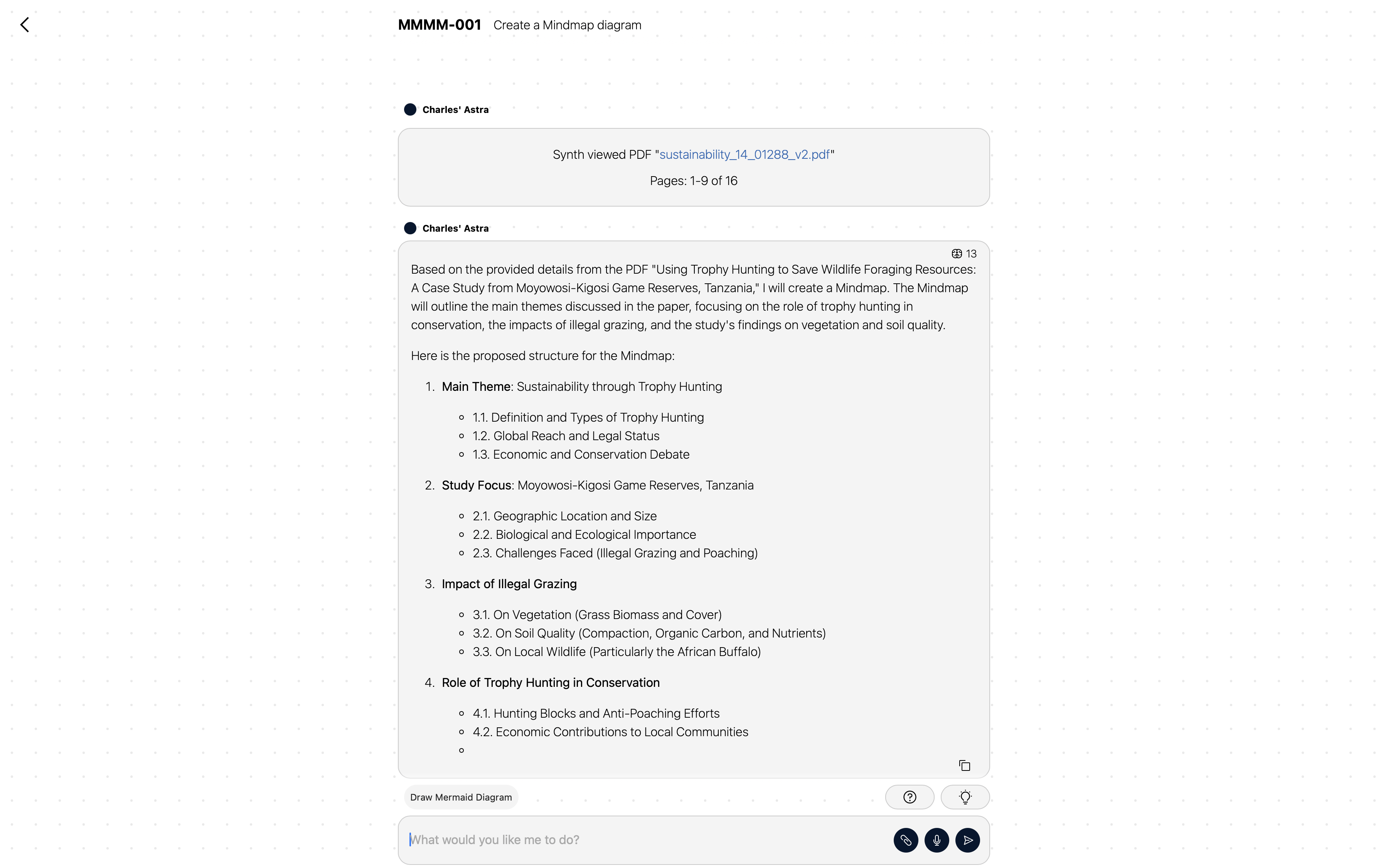
A significant unique feature is that chats in SynthGrid can take place with multiple users in the same conversation with a Synth. This allows multi-user collaboration on AI-powered tasks.
Tasks
Tasks are a more structured way of working with Synths in SynthGrid, and represent the future of how we imagine work will be done as LLMs continue to advance.
These are either created at will by users via forms, or in response to business events, such as receiving an email or a CRM update - Tasks form the core ‘unit of work’ within the system, and are items that are accomplished by working together with the Synth.
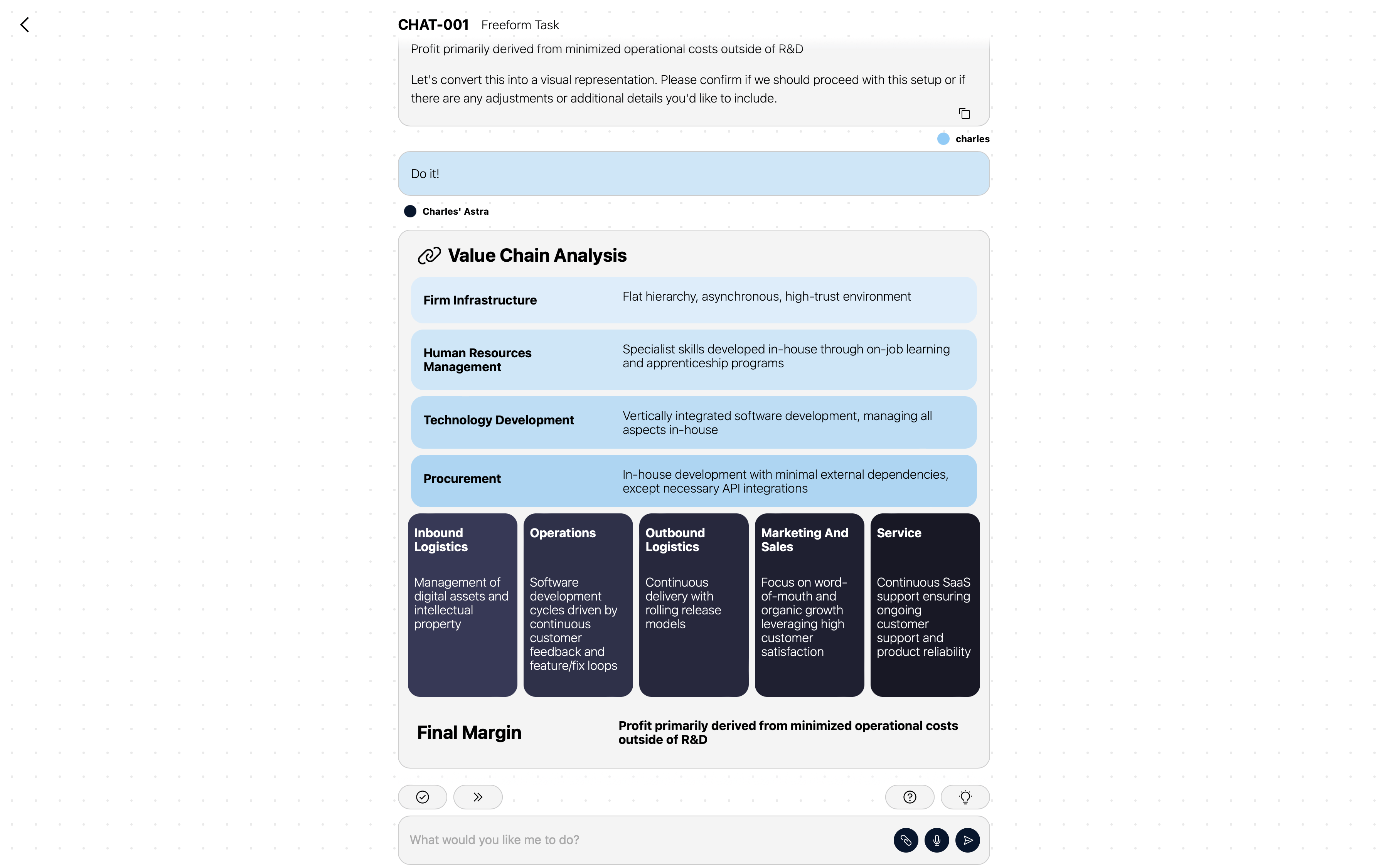
Synths can, with varying degrees of autonomy, often accomplish tasks entirely on their own.
Resolutions, Drafts, and Outcomes
Tasks, unlike less structured chats, aim to work towards one of several mutually exclusive Task Resolutions.
Example resolutions for a custom service email task are:
- Reply: Reply to the message with a suitable answer
- Forward: Escalate the message to a suitable supervisor
- Skip: Mark the message as read without any further action
Synths will seek out and ask the user for additional information as they work towards one of the Task Resolutions.
Drafts
These resolutions may iteract with the outside world - in that case, they will enter a Draft state prior to completion.
Approval is explicitly given by a User with sufficient Clearance to resolve the task according to the draft.
Example Task process for Email
- A new customer query arrives via Email
- The Synth receives it, and looks up some information.
- Synth prepares a response to the customer following the Reply resolution.
- This produces a Draft Resolution, alerting the users that a task needs review.
- A Human user can now approve or make changes to the reply, or swap to a different resolution if required.
- When the Human is satisfied with the result, they approve the draft.
- The draft now executes, sending the email reply to the customer.
- The Task is now complete.